
Speed Up a Slow WooCommerce Store in 2020
However, in order to be successful, a store has to be fast and offer a great experience to the visitors. Store performance is the single most important factor that determines the success or failure of the business.
In this article, I will discuss several ways to speed up the WooCommerce site. In order to turn a profit, WooCommerce stores should make sure that the store remains optimized at all times.
1. Increase WordPress Memory Limit
Once the store is live, the first thing you need to do is to go to wp-config.php, located in the WordPress root folder. At the very end of the file, right after the line that says, “Happy Blogging”, add the following line:
define(‘WP_MEMORY_LIMIT’, ‘256M’);
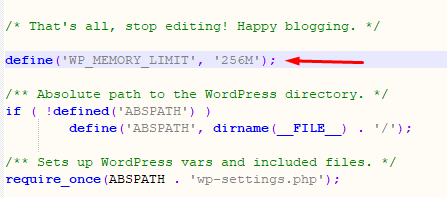
Edit the PHP.ini file
If you have access to the php.ini file, edit the maximum allowed memory limit. For instance, if the line shows 64M, change it to 256M.
memory_limit = 256M ; Maximum amount of memory a script may consume (64MB)
Edit .htaccess file
If you couldn’t access php.ini, access the .htaccess file and paste the following code in it:
php_value memory_limit 256M
This is one of the most effective WooCommerce speed optimization techniques.
2. Optimize Images To Speed Up WooCommerce
In this age of visual marketing, images from the core of the design of WooCommerce stores. However, many store owners make the mistake of using unoptimized images that severely impact the performance of the store and is one of the most effective ways to speed up WooCommerce sites.
Large image files slow down the user experience of the store. In addition, the slow page load speed (a direct result of using huge image files) means that search engines downrank the store in SERP.
To deal with this situation, a good practice is to reduce the size of the images through plugins such as WP-Smush.it, EWWW Image Optimizer or Hammy. These plugins reduce the size of the images without compromising the quality of the images and play a big role in WooCommerce speed optimization.

3. Use a Cache Plugin
Caching basically allows you to speed up WooCommerce site by storing a copy of the resources of the store. This way, the visitors experience fast page load speed because the WooCommerce doesn’t waste time by getting the resources (CSS, JS and other files). Instead, it serves the caches version directly to the visitor. As a result, static pages are rendered almost instantaneously while dynamic pages take less time to display the content to the visitors.
WordPress offers a great selection of caching plugins such as Breeze, W3 Total Cache, WP Rocket, WP Super Cache, etc. Of these, I prefer the Breeze WordPress Cache plugin because of its simple and easy operation.
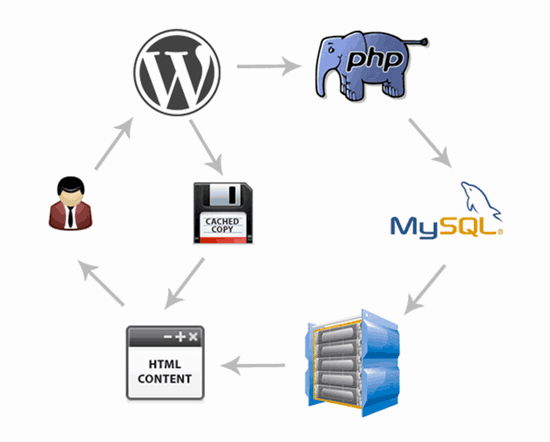
4. Use Varnish Cache
Varnish cache allows WooCommerce stores to speed up user experience by storing a copy of all the resources of the store. In response to the visitor’s request, the cache serves the stores data. The good news is that Varnish compatible WooCommerce hosting such as Cloudways allows you to launch Varnish compatible WooCommerce stores on top of reliable cloud infrastructure providers.
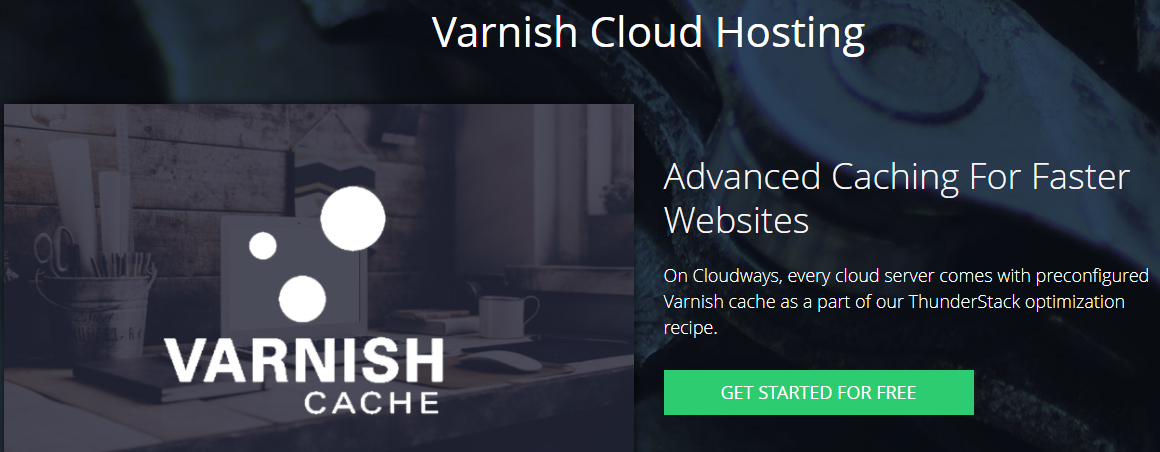
5. Use a Content Delivery Network (CDN)
A CDN service speeds up your store load speed by serving cached static content from servers located near the users’ geographic location. Popular CDN options include MaxCDN, Sucuri, Cloudflare, StackPath, KeyCDN,Cloudways CDN, etc.
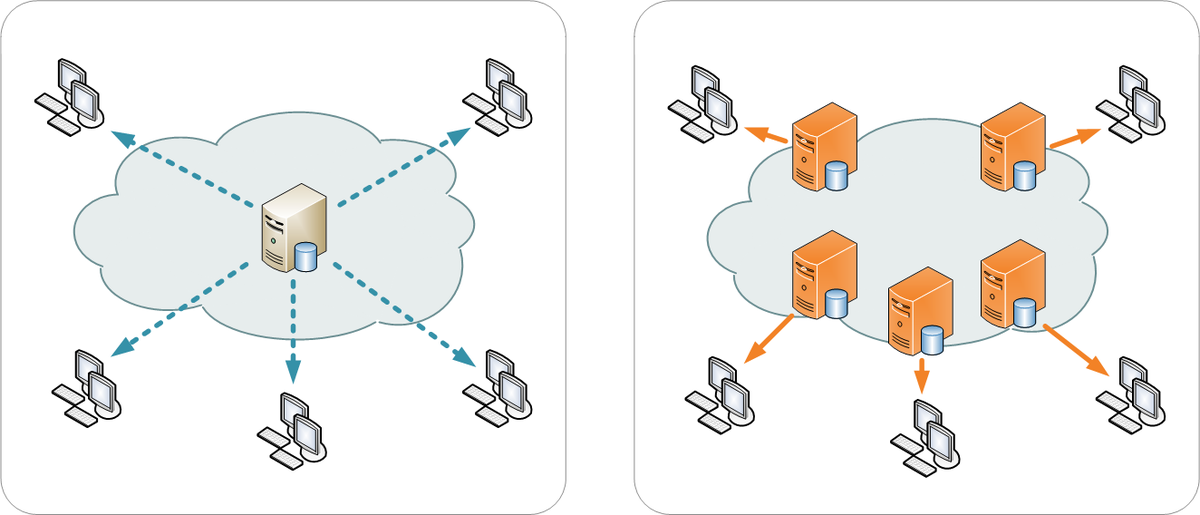
Speeding up your ecommerce store should be on the top of your priority list. The tactics I have mentioned in this article will have you improve load times on your online store that will enhance user experience and improve WooCommerce speed optimization. If I have missed out on anything, let me know in the comments.
6. Get a Faster WordPress Hosting Provider
It’s common knowledge that a fast and reliable WordPress hosting improves your site speed dramatically. A WooCommerce store needs a hosting provider that offers maximum uptime without any interruptions. What makes a fast hosting even more important for an ecommerce store is that fact that there are multiple traffic spikes based on deals, offers and different seasons. You would want your hosting provider to handle the sudden spike and not impact the load time of your WooCommerce store.
Frequently Asked Questions
Q1. How to Make Your Website Load Faster?
- Install a CDN
- Compress your images
- Install a cache plugin
- Delete plugins that are no longer in use
- Implement lazy loading
- Get a reputable hosting provider
Q2. Why Speed is Important for your WordPress Site?
A slower website will increase your bounce rate. Since it will take time to load your content, your visitor might just leave your website rather than waiting. High load time also decreases your avg session duration which might directly affect your conversions and revenue.
Slow website also has a negative impact on your user experience. A poor user experience can lead to loss of visitors and customers. Also, it will affect your SEO and you will notice a drop in your SERPs.
Q3. How to Check Your WordPress Website Speed?
There are many reliable tools out there through which you can check your WordPress website speed. Most popular ones include:
- Pingdom
- Google Page Speed Insight
- YSlow
- GTMetrix
- WebPage Test
Q4. What Slows Down Your WordPress Website?
- Using cheap hosting
- Using too many plugins
- No caching
- Images not compressed
- Not using a CDN
-
Product on sale
 WORDPRESS BACKUP AND RESTOREOriginal price was: $95.00.$65.00Current price is: $65.00.
WORDPRESS BACKUP AND RESTOREOriginal price was: $95.00.$65.00Current price is: $65.00. -
Product on sale
 WORDPRESS SPEED OPTIMIZATION SERVICEOriginal price was: $179.00.$79.00Current price is: $79.00.
WORDPRESS SPEED OPTIMIZATION SERVICEOriginal price was: $179.00.$79.00Current price is: $79.00. -
Product on sale
 GENERAL WORDPRESS SUPPORTOriginal price was: $65.00.$39.97Current price is: $39.97.
GENERAL WORDPRESS SUPPORTOriginal price was: $65.00.$39.97Current price is: $39.97.
2 thoughts on “Speed Up a Slow WooCommerce Store in 2020”
Leave a Reply
You must be logged in to post a comment.
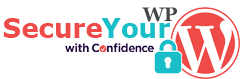



Hey there 🙂
Your wordpress site is very sleek – hope you don’t mind
me asking what theme you’re using? (and don’t mind if I steal it?
:P)
I just launched my site –also built in wordpress like yours– but the theme slows (!) the site down quite a bit.
In case you have a minute, you can find it by searching
for “royal cbd” on Google (would appreciate any feedback)
– it’s still in the works.
Keep up the good work– and hope you all take care of yourself during
the coronavirus scare!
Hello, Sorry for late reply due to high volume of orders , recently i am checked your site https://royalcbd.com .
we will help you identify issues that can slow down your site and improved your website speed .you need to order our WORDPRESS SPEED OPTIMIZATION SERVICE .you can learn more about our service here.
https://secureyourwp.com/wordpress-speed-optimization-service/