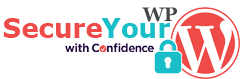35 Best WordPress Help & Support Resources to Assist You 24/7
The great thing about working with WordPress is that the best WordPress help is never hard to find. Whether you have a simple question about resetting your password, or a more complex issue concerning custom post types, there is support and education available for all levels of users.
It’s not uncommon to feel confused and even frustrated with WordPress. Everyone needs help at some point in time, even experienced WordPress veterans! Fortunately, there are lots of resources available to help you find the answer to your problem. And if you’re still scratching your head trying to work out how to fix your site, there are some fantastic services that offer WordPress-specific help.
Our team at SecureYourWp supports website owners, and freelancer partners in the management of their WordPress sites 24/7. Whether you need us to manage 1 website or support 1000 client sites, we’ve got your back.
For this post, I’ve gathered together my favorite free and premium sites – some you might know and others you might not have come across before – that all offer excellent one-on-one support to help you solve your WordPress issues and get your site looking and running smoothly:

Where to find the best WordPress help for free
Tips for Using WordPress Help Resources & Forums
Before we look at the best WordPress forums and help resources to turn to for website questions, let’s quickly discuss tips for getting the most out of them.
1. Many of the questions or issues you need to raise in WordPress support forums have already been answered. Before you ask for assistance, search through previous conversations and responses to make sure your question hasn’t already been answered.
2. Don’t be so hasty to throw a question into a WordPress help forum. If you haven’t taken time to troubleshoot the issue on your own, forum participants might not be so willing to help when the answer is painfully obvious.
3. When you do have a valid question, make sure you fully understand what is happening so you can present full details. Screenshots or videos are also helpful if you’re not sure how to describe the problem properly.
4. Keep the topic relevant to the forum. As you’ll see below, some forums focus on specific areas of interest, so you shouldn’t deviate from that with irrelevant questions.
5. Mind your manners. Be polite and show gratitude when someone has taken time to answer a question. If you receive an impolite response, keep it civil. This is the place to get support, not get into a fight. And always make sure to review the rules of conduct in the forum (if any) before you post a message to it.
Now, let’s look at which of these trust WordPress forum resources you should use:

WordPress Support Forums
Let’s start with the most well-known – and perhaps most obvious – place to look for the best WordPress help: the WordPress Support Forums.
The support forums provide a great place to start when you have a WordPress problem, especially for those who are new to using WordPress. The forums are moderated by a friendly bunch of volunteers from all over the world who know WordPress inside out and are on hand to answer any kind of question.
It’s important to remember that the volunteers who help out in the forums are just that, volunteers, so be nice to them and thank them for their time if you do stop by the forums to ask a question! Also, keep in mind that there are way more people asking for help then there are moderators, so your question might not be answered right away.

Stack Exchange
The WordPress Development Stack Exchange is a question and answer site for – you guessed it – WordPress developers. It’s free and you don’t have to register.
Stack Exchange is ideally suited to people with technical and/or advanced questions. Anyone can ask a question and/or answer a question. Answers can be voted up and rise to the top so you always know the top-rated answer has, essentially, been peer reviewed and is perhaps the best WordPress help available.
Typically, questions involve code. What I love about Stack Exchange is that it has a great community of developers who are quick to help, are friendly and respectful. There’s no nonsense, rudeness or bad behavior at Stack Exchange – everyone is just getting on with building great websites.
Where to find the best WordPress help: premium

WPMU DEV
Did you know the WPMU DEV support team answers all questions about WordPress, not just questions related to WPMU DEV products? Now that’s handy.
The support team fields over 3,000 WordPress-related questions per month – and answers most of them in less than an hour. Since the team has staff members based all over the world, there is always someone on hand to answer your live chat, support forum or email questions 24 hours a day, seven days a week.
There’s no question too easy or too hard for the WPMU DEV support team to handle. If you have the WPMU DEV Dashboard plugin installed, you can give the support team direct access to your site, so they can quickly fix issues for you. There’s even “Second Level Support” – a dedicated team of developers on call to help with more advanced and complicated support requests.
One of the great things about participating in the WPMU DEV support forums is that when you help out other members, you can earn points towards a free lifetime membership. Very cool.

WP Buffs
WP Buffs provides WordPress maintenance plans for serious website owners & agency partners. They handle unlimited edits, performance enhancements, daily health maintenance and regular security troubleshooting so you don’t have to. This allows you to make bold decisions when it comes to your website without hesitating due to technical restraints.
With 24/7 US-based support, a mission driven by their customers and an affinity to sponsor WordCamps, WP Buffs wants to be the very best technical support partner for any individual, business or organization with a WordPress website.
And with plans starting at $57 per month, their care plans will work well for any budget. Reach out to them via livechat anytime and a Happiness Buff will be happy to answer any questions you have.
SecureYourWp
Since launching in 2012, SecureYourWp has offered WordPress support and maintenance From $39 per month, you can access technical support for your WordPress site, as well as other maintenance services, such as backups, updates, and video tutorials.
This provides an easy way to get one-on-one support if you’re experiencing any issues with your site.

WP Maintainer
WP Maintainer’s three-man team offers premium WordPress support and maintenance for a flat $99 a month. Every month you get access to the agency’s development team for anything you need, from installing plugins to cleaning up CSS issues and even styling the front-end of your site.
As well as providing best WordPress help, WP Maintainer offers all the usual things other maintenance and support services provide, including updates, backups, security monitoring and custom development.

Valet.io
Valet.io boasts 50+ years of combined WordPress experience and provides comprehensive support, including troubleshooting existing issues, consulting on free and premium themes and plugins and assistance with SEO.
The company started out as WP Valet in 2012, providing monthly professional services and support for WordPress website owners, but expanded to take on more client work after acquiring a local design agency. Earlier this year, the company rebranded with its new name.
Valet.io isn’t as transparent with its pricing compared to other WordPress support services – you have to fill in a contact form with details about what you need, which is somewhat cumbersome.

WordPress Codex
The WordPress Codex is part of the support forum, but is really the knowledge center for everything technical as it relates to WordPress help.
Because WordPress is open-source, meaning anybody can have access to the core code and suggest changes and improvements, the WP knowledge base is seemingly never-ending.
The most popular areas of interest are:
What You Most Need to Know About WordPress: This is the most important must-know info for anybody running a WordPress website. You can do anything from install the most current version of WordPress to review a full glossary of every WordPress-related term.
Learn How to Use WordPress: The ultimate how-to guides on the most straightforward tasks in WordPress. Check here first if you have a pressing question that you believe has challenges others as well.
Working With Themes: If your theme is acting up, here’s where you come. Most widely-used theme developers have a profile here, so you can most likely find the developer of your exact theme and ask them a question directly. Or you can contact them through the support forum for the theme itself:
This is also available for each plugin listed in the repository.
Write a Plugin: This one is a bit more advanced, but if you’re thinking about developing a WordPress plugin, you’ll want to read over everything here before getting started.
Contribute to Development: Remember when I said anybody can contribute to core WordPress functionality? Here you can report a bug or contribute recommendations for improvement in the next update.
Maintainn
WordPress agency Maintainn offers some of the best WordPress help, guidance and maintenance for your WordPress site from $49 per month. While technical support is only available from 9am-5pm EST Monday to Friday, you can submit a support ticket at any time, and the five-person team will get back to you ASAP.
Maintainn was bought out by WebDevStudios in 2014, the idea being that it would be the support arm of the development agency. Apart from support, Maintainn also offers updates, security monitoring, backups, and maintenance.

Getting the best help for your WordPress site
There is so much WordPress help available, from tutorials and videos to one-on-one support – you just need to know where to look.
Whether you need help for a basic issue or more advanced or ongoing support for your site, there are free and premium options out there.
If you’re new to WordPress, the best place to start is the WordPress support forums since they’re free. And if you’re looking for more advanced help, try Stack Exchange or the Advanced WordPress Facebook group.
If you’re looking for premium support, check out WPMU DEV – you can sign up for 14 days and try out the 24/7 support for free – or any of the other support and maintenance services I’ve included in this round-up. All offer fantastic one-on-one support to help you out of any sticky situation and give you the best WordPress help possible.